Create report
A report can be manually created in order to highlight particular history records. If you simply require a report containing all records then please use the Export feature.
Records can be added to a report by right-clicking on a record and choosing Add to report.
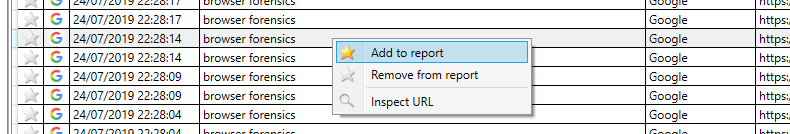
Records that have been added to a report have a bookmark icon next to them
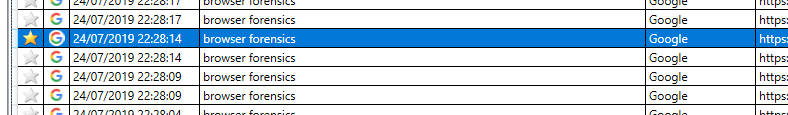
The Report Preview tab gives a preview of the current report.
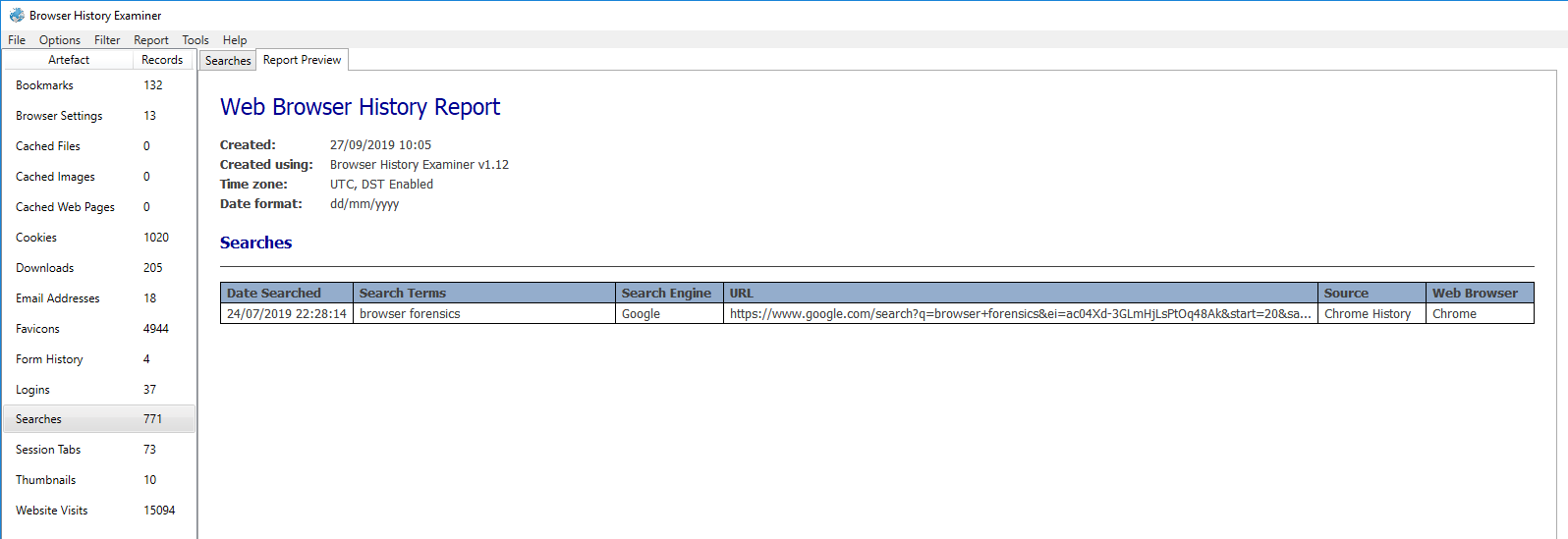
A number of report settings can be found at File > Report > Report Settings:
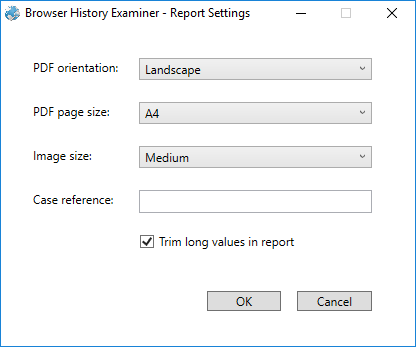
Once the report is complete it can be saved to a PDF or Web Page (.html) by going to File > Report and selecting the desired format.