Export history
Internet history can be exported to one of the following formats:
- Web page for printing (.html)
- Web page for viewing (.html)
- Excel (.xlsx)
- CSV
- XML
- Concordance Load File (.dat)
To export history go to File > Export, and select the desired export format.
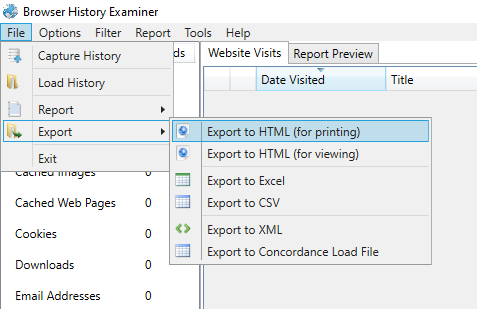
You can then choose which data types to include in the export e.g. Downloads, Searches, Website Visits. You can also choose which records to include in the export:
- All records
- Currently filtered records
- Records that have been bookmarked for a report
