JSON Viewer
Inspect cached JSON data
Websites often make API requests which return JSON data, that is then stored within the browser cache.
To examine this data go the Cached Files tab and filter the content type by application/json or text/json. You can then right-click on a cache record and select Inspect JSON.
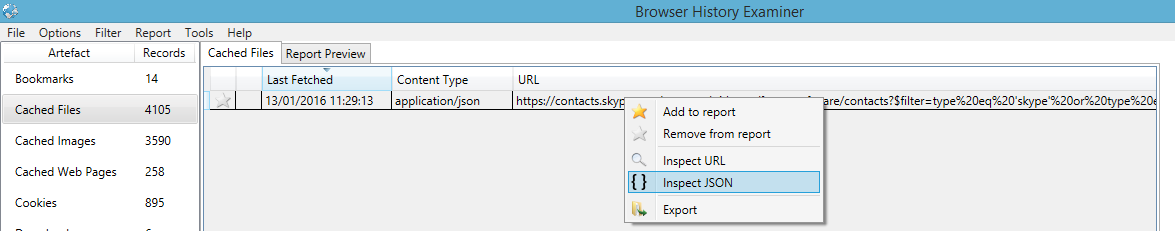
The JSON data is displayed in a typical tree structure and the JSON viewer will also group common objects within JSON and display them within a tablular format.
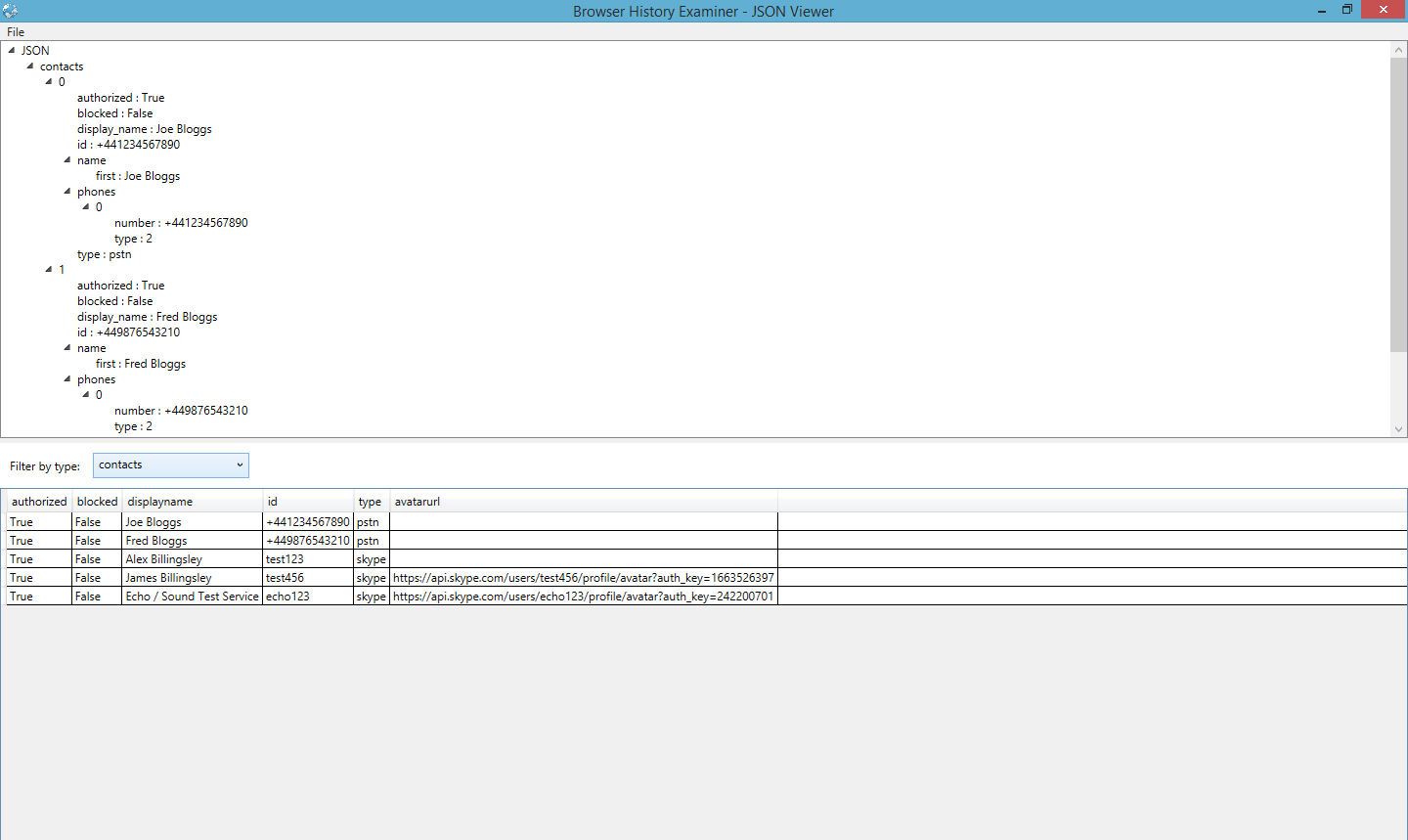
Inspect external JSON file
External JSON files can also be loaded into the JSON Viewer. Go to Tools > JSON Viewer and within the viewer window go to File > Load JSON File. This can be useful for inspecting a number of web browser artefacts that use JSON:
- Chrome Bookmarks
- Chrome Preferences
- Edge Bookmarks
- Edge Preferences
- Firefox Logins
- Firefox Preferences
- Firefox Session Data
The JSON viewer also supports the compressed file format used by Mozilla which is referred to as MOZLZ4 or JSONLZ4.